Description






Price: $225.00
(as of Aug 27, 2024 16:55:44 UTC – Details)
Product Description


BDR-X13U-S is a high-performance external model offering excellent reliability and stability. Ideal for recording and playback of audio & video content. BDR-X13U-S is read and write compatible with BDXL² discs including BD-R Triple Layer (TL) 100GB media, BD-R Quadruple Layer (QL) 128GB media, and BD-RE Triple Layer (TL) 100GB media, as well as conventional Blu-ray discs (Single Layer (SL) 25GB media and Dual Layer (DL) 50GB media). Up to 16×1 maximum write speed on BD-R media, up to 14x maximum write speed on BD-R DL media, up to 8x maximum write speed on BD-R TL media and up to 6x maximum write speed on BD-R QL media. This product is equipped with features for enjoying music on a PC, such as the latest and most powerful version, PureRead 4+. PureRead 4+ is a function that minimizes the occurrence of error data interpolation when importing (ripping) audio CDs. BDR-X13U-S also has performance features such as Custom Eco function using Pioneer BDR-X13U-S Drive Utility. Custom Eco helps reduce the device’s power consumption. Pioneer’s excellence in optical disc technology delivers quiet operation, high reliability and superior quality. As to software, CyberLink Media Suite 10 for Windows OS is available for download free of charge . PowerDirector 19 allows you to import, edit and author your home movies.
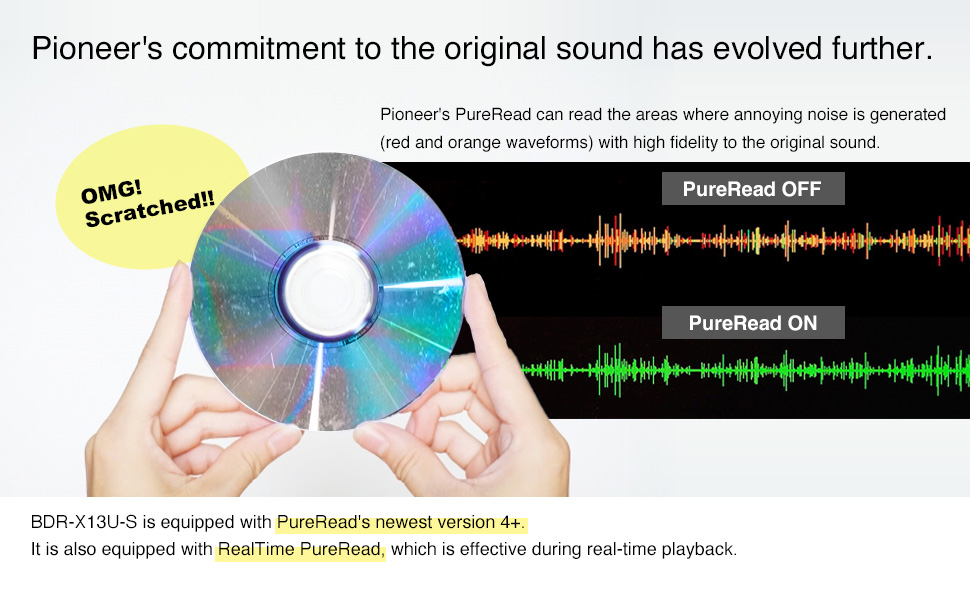
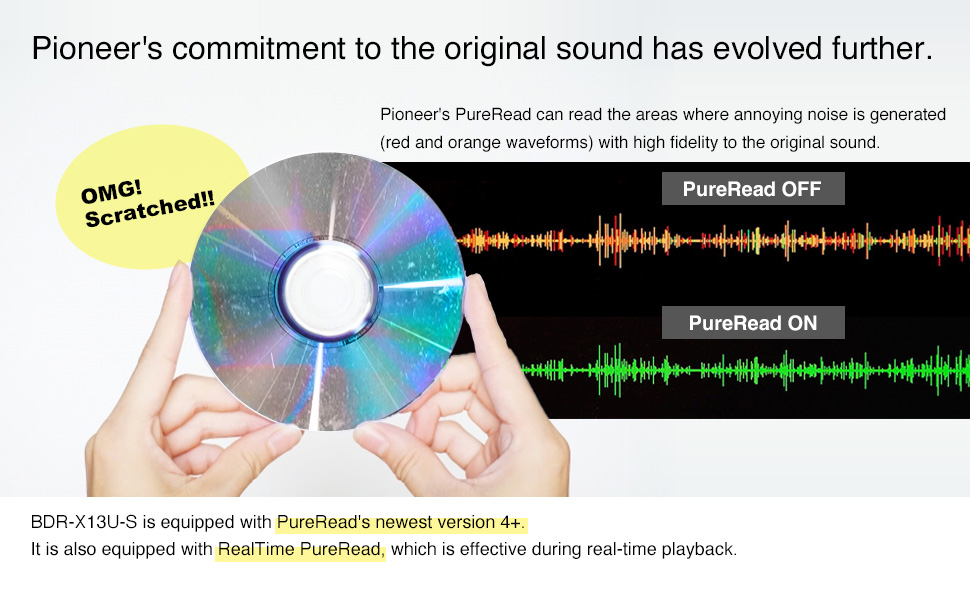
When read errors caused by scratches or fingerprints occur when importing (ripping) audio CDs, using this function allows for automatic detection of the disc state, adjustment of the read method using an original algorithm, and then re-reading of the disc. This minimizes error data interpolation. *Not all discs or all portions of discs may be playable if they are too damaged.


Can be placed vertically on either side, and features ridged construction that offers high performance and a pleasing design
Comes with four insulators for use in a horizontal configuration and eight for use in a vertical configuration. In addition to the horizontal configuration, the drive can be placed vertically, allowing you to use it in a configuration that suits the layout of your workspace.


Luxurious design combined with functionality
With a simple matte body, the product features distinctive metallic lines and a blue light that stands out for an elegant front appearance. Grooves on the sides contribute to the attractive design and improve rigidity.
With the device not operating, press and hold the eject button for at least two seconds. The busy indicator flashes, and the current PureRead mode setting is displayed. You can check the mode in advance without launching the Drive Utility on your PC.






Pioneer Blu-ray drives are the go-to drive for many users including for professional use, to the extent that Pioneer optical drives have become the drives of choice.
There are many reasons for this—Pioneer devices have many unique features that take advantage of long-cultivated knowledge and technology accumulated in the development of optical drives, as well as being one of the few manufacturers to not only design in-house the optical pickup, one of the most important parts in the design of optical drives, but to use in-house development and manufacture for the optical drive itself.
Here, we’ll introduce the reasons that Pioneer’s Blu-ray drives are the drives of choice for a wide range of users.






The history of Pioneer optical disc drives started with the development of LaserDiscs, and the company continued with the development and manufacture of all optical disc drives, including for CDs, DVDs, and Blu-rays. This optical disc drive technology and expertise accumulated over many years is fundamental to the performance and quality of current Pioneer Blu-ray drives.
Pioneer uses in-house development and manufacture for everything—from optical pickups through to disc transport mechanisms, control circuitry for these, and even the chassis. This drive condenses our expertise in optical disc technology going back to the era of the LaserDisc, enabling stable read and write operations.
Pioneer Blu-ray drives are renowned for their high writing quality, and are used for storage of historical documents such as those in libraries and museums, examination and treatment data in medical institutions, academic content and research data in educational institutions, and master data at broadcasters. The drives are also used for the storage of confidential documents, statistical data, and other data in government offices.






In previous drives, when a read error occurred because of problems such as scratches or fingerprints on music CDs, this section with the error was interpolated and the sound approximated from this. Pioneer Blu-ray drives include PureRead technology, a unique technology for accurately reading data from music CDs. This technology automatically determines the state of discs that have scratches and makes adjustments accordingly to use an optimal read method, thus providing reading of music CDs that is as close as possible to the original.
Different to the predominant tray-type used in slim external USB drives, our unique slot loading mechanism provides ease-of-use with an ingenious, novel configuration. Additionally, the high-speed stationary type incorporates a disc resonance stabilizer that also calculates airflow when the disc is rotating at high speeds. This mechanism provides more stable writing. “A range of other innovations provide industry-leading stability in writing and read operations. ”
Pioneer’s unique design blends a luxurious design with the functionality of a space-saving clamshell type that opens and closes vertically, as well as a slot loading type that enables easy loading and removal of discs.




Some optical disks can be stored for as long as 200 years or more, reducing waste from the disposal of data storage equipment.
Optical discs themselves are fully recyclable, so they are truly a sustainable data storage medium. Also, apart from when they are handling data, optical disc drives use no power, and are thus kind to the environment. In addition to comprehensive power-saving measures such as the unique Custom Eco function, the design and manufacture of Pioneer products takes into account the various environmental regulations of different countries, including compliance with the European RoHS Directive (10 substances) regarding restrictions on the use of certain specific hazardous substances included in electrical and electronic devices.
Most reviews of Pioneer optical disc drives are extremely positive. We invite you to browse the high ratings of reviews of Pioneer optical disc drives, attainable only because of our long work with optical discs.
Pioneer New/Updated firmware 2023 included.
【Industry-leading 16x *1 (max) writing speed on BD-R (SL : 25GB) 】 This drive combines Pioneer reliability and high performance with high-speed writing, providing up to 16x *1 maximum write speed on BD-R (SL : 25GB) and up to 14x writing speed on BD-R (DL : 50GB). It is compatible with BDXL format discs as well as BD discs. High-speed reading and writing are supported for both DVDs and CDs. DVD-R discs (Single Layer: 4.7GB) can be written at up to 16x.
【The latest version of PureRead 4+ featuring unique algorithms】 When read errors caused by scratches or fingerprints occur when importing (ripping) audio CDs, using this function allows for automatic detection of the disc state, adjustment of the read method using an original algorithm, and then re-reading of the disc. This minimizes error data interpolation. *Not all discs or all portions of discs may be playable if they are too damaged.
【Realtime PureRead plays back audio CDs with their original sound data】 This product features RealTime PureRead, which utilizes the PureRead 4+ algorithm to minimize the occurrence of error data interpolation when importing (ripping) audio CDs, and also during playback. This provides real-time reduction of the incidence of error data interpolation due to dirt and scratches on the surface of the disc, allowing playback of audio CDs with the original sound data.
【Displaying PureRead mode】 With the device not operating, press and hold the eject button for at least two seconds. The busy indicator flashes, and the current PureRead mode setting is displayed. You can check the mode in advance without launching the Drive Utility on your PC.
【Can be placed vertically on either side, and features ridged construction that offers high performance and a pleasing design】 Comes with four insulators for use in a horizontal configuration and eight for use in a vertical configuration. In addition to the horizontal configuration, the drive can be placed vertically, allowing you to use it in a configuration that suits the layout of your workspace.
*1 For Windows OS, a dedicated high-speed filter driver for this product must be installed. The maximum 16x writing speed for BD-R discs (Single Layer: 25GB) may not be available when the high-speed filter driver is disabled





Reviews
There are no reviews yet.